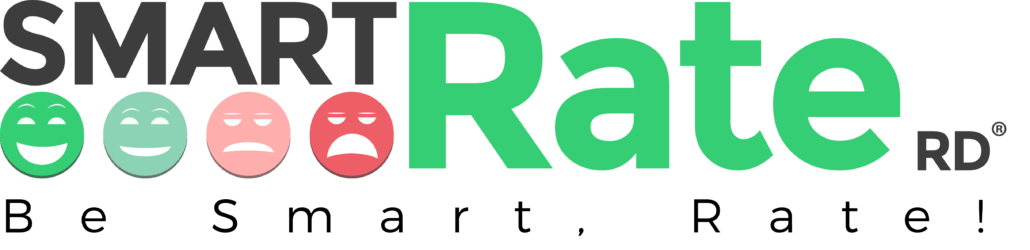FLOORSTAND KIOSK

TABLET MOUNT

SMARTPHONES
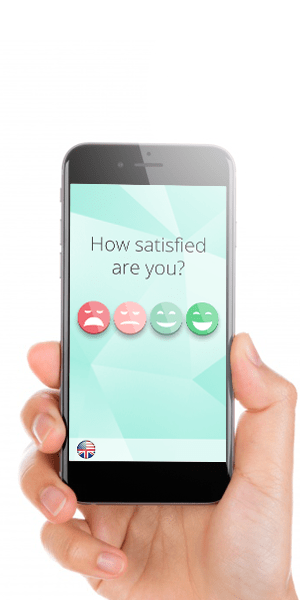
WEB WIDGET
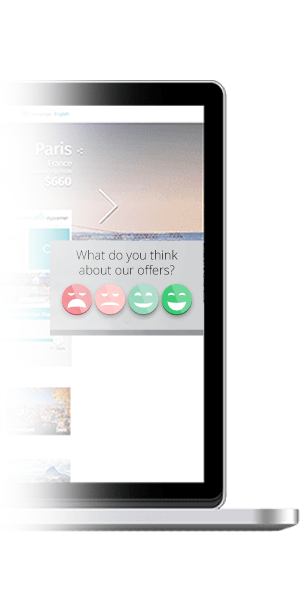
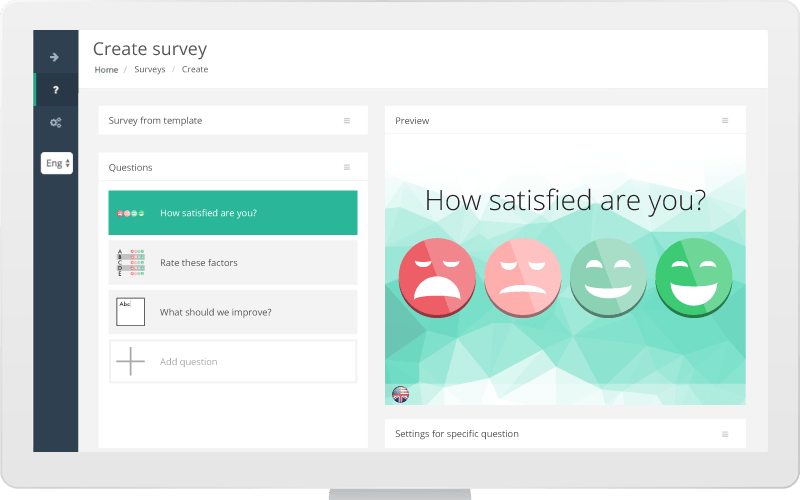
In the powerful online admin system you have a lot of possibilities. Start with a template, duplicate or from scratch. Either way you will have full control and overview of the survey. The system has a live preview to make every step clear. It has an easy-to-understand list of your questions. You can change settings and order, set timers and more.
You can make general settings for the entire survey and specific settings for each question. When you are done you can start instantly, schedule the survey for a specific date and time, or save the survey. You can also make extended surveys: have the survey on different platforms, or make several surveys alternate to cover more questions without having a long survey for every respondent. Below we describe many more of the functions in the system.
Question types |
Description |
|
|---|---|---|
 |
Smileys (3, 4 & 5) | Use 3, 4 or 5 smileys to get to know how satisfied your respondents are. |
 |
Factors | State different parts of your business and let the respondents answer them compared to each other. |
 |
NPS | Net Promoter Score measures customer experience and predicts business growth. Calculate your NPS using the answer to a key question, using a 0-10 scale: How likely is it that you would recommend (company) to a friend or colleague? Respondents are then grouped as Promoters, Passives or Detractors. |
 |
Options (Single / Multiple) | Create options and choose if the respondent have to choose only one, or multiple answers to your question. |
 |
Rating | Lets you use buttons instead of smileys to get a rating on a scale of your choice. |
 |
Text area | Collect your respondents own words as a comment or suggestion. |
 |
Text field | Collect your respondents name, email or other shorter information. |
 |
Numbers (Phone / Zip) | Collect your repondents phonenumber, zipcode or other answer related to numbers. |
 |
Gender | Segment your respondents by gender. |
 |
Segmentation (Departments / Teams / Custom) | Create a smart segmentation for different departments, teams or other custom segmentation. |
 |
Thumbs up/down (or Yes/No) | Use this question type to get instant answers on a direct question. |
 |
Age | Collect your respondents age by setting your own intervals. |
 |
Image (Singe / Multiple choice / Rating) | Use images to communicate easier. You can set the images to single or multiple choice, and you can even give your image a rating value. Custom images gives you the possibility to be creative, and give a lot of possibilities for different target groups and questions. |
 |
Question logic | Build unique paths through your survey by using our question logic. You can choose what question the next one should be, depending on what the respondent has answered previously. |
Function |
Description |
|---|---|
| Background image | Set custom background images. |
| Background colors | Set custom background colors. |
| Font colors | Choose what font color suits your survey the most. |
| Timers | For use in public environment you can set your own reset timers for every question type (or just use the standard settings). |
| Required questions | Decide if a question is required or if you can skip it. |
| Landing page | Give your respondents a nice start to the survey by creating a landing page that explains why you are doing this survey. |
| Prompts | Use prompts as a step inbetween questions to inform or ask your respondents if they want to continue. |
| Customize every button | All buttons are totally customizable whether it's gender or thumbs up/down for example. Maybe you want to have stars instead of smileys? |
| Open CSS-source | For advanced users we have an open CSS code that can change the whole survey-style to your own. |
| Advanced question logic | By setting up your own rules you can build an advanced question logic that gives you full flexibility to build unique paths through the survey depending on answers on different questions. |
| Themes light / dark | We have two setups that will come in handy depending on the look of background images and the environment you want to use your survey in. |
| Multi lingual | We support all languages. |
| Survey templates | To make your life easier, we have prepared a big library of survey templates for different areas and target groups. |
| Preview | See your survey come together bit by bit in our live preview while editing questions and design. |
| Image library | All users have their own image library, this helps you when you switch between devices or when you want to reuse an image. |


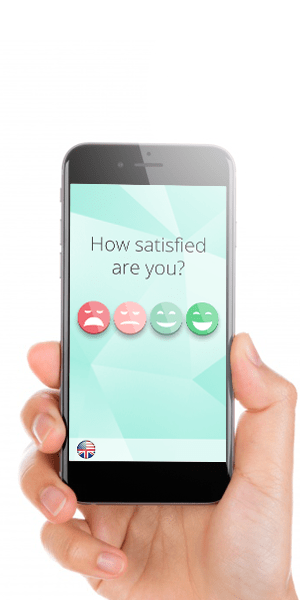
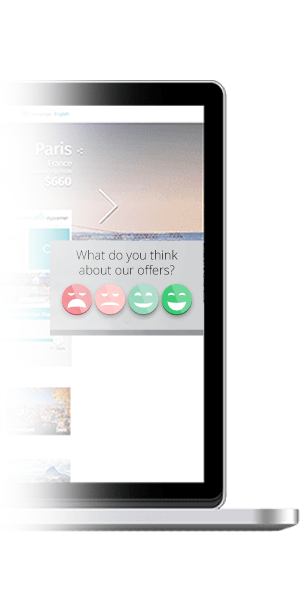
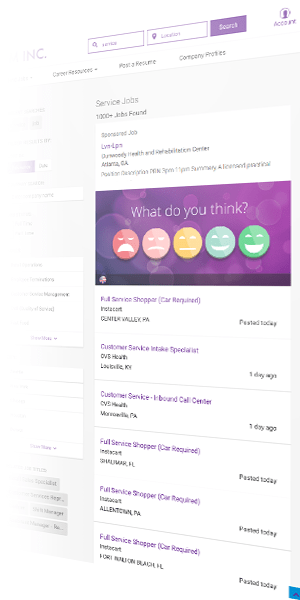
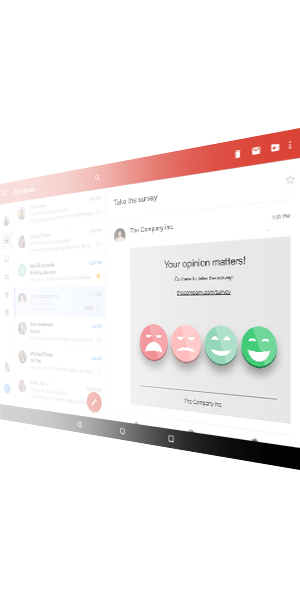
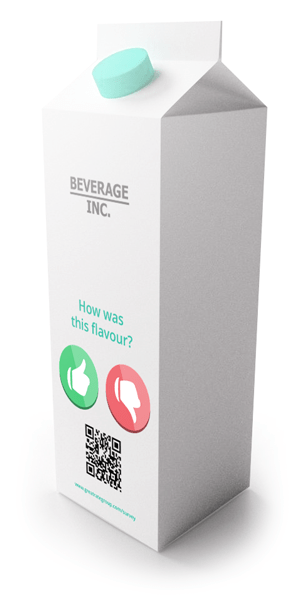
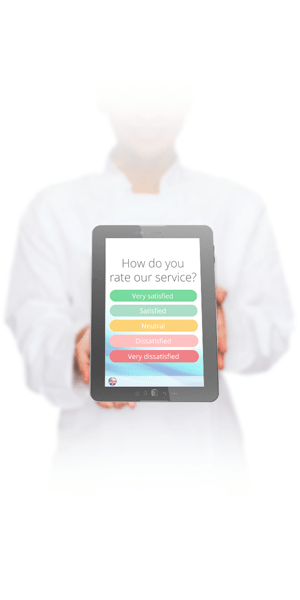
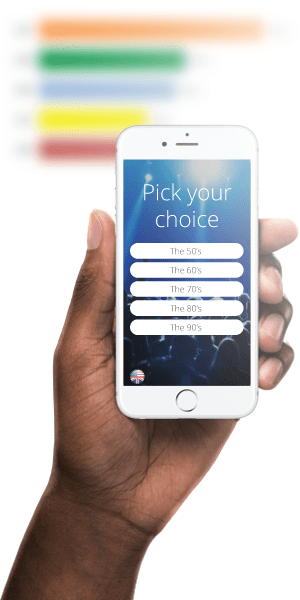

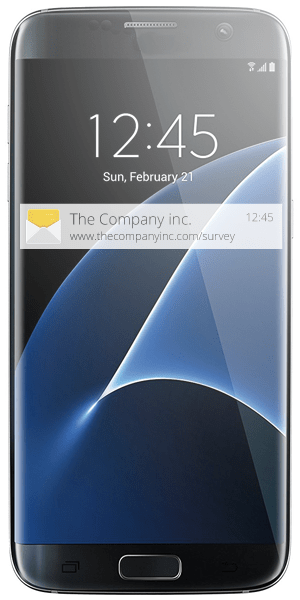

Chart type |
Description |
|---|---|
| Line chart | See trends with ease by using the line chart. |
| Combined chart | Combining trends and number of answers gives a good overview and summary. |
| Pie chart | Perfect for distinguishing a division of answers. |
| Bar Chart | Presenting grouped data in vertical bars. |
| Matrix | See positioning of answers depending on its impact. |
| Word cloud | Collecting the most used words in your comment section to a word cloud. |
| Combined times | Want to know how every monday between 8:15 and 8:45 performed? We have a unique combined trend that gives you detailed information of aggregated information. |
| Combined days | Want to know which weekday that usually performs best or worst? We have a unique combined trend that gives you detailed information of aggregated information. |
| NPS chart | See your NPS results in its clearest form. |
Export type |
Description |
|---|---|
| Excel | Export your raw data for Excel use. |
| CSV | Export your raw data compatible for use in other programs. |
| Export a visual report with charts and information. |
Report type |
Description |
|---|---|
| Action plan | The Action plan is an automatic reporting service that gives you all of your most essential results, ready-analyzed, when you need it. We also designed it so that you can show it directly to your staff without having to explain any charts, making the chain of information simple and focuses on making real improvements, and not drowning in information. These are set to arrive at a time interval that suits you. |
| Action plans (Combined) | By combining different units, collection points or regions you can get the power of the Action Plan in an aggregated form. |
| Daily | Daily email reports with basic information. |
| Weekly | Weekly email reports with basic information. |
| Monthly | Monthly email reports with summarized information. |
| Yearly | Yearly email reports with summarized information. |
Other functions |
Description |
|---|---|
| Segmentation | Our advanced segementation tool lets you segment on all possible answers in your survey. |
| Comparison table | Want to compare key figures of different units or surveys? We have the tool. |
| Info box | Short, summarized and direct information is shown in information boxes at the top. |
| No of reponses | Get an instant overview of your reponse rate. |
| Live results | Our result is updated instantly which opens to the possibility of looking at the results in real time. |
| Device pairing | No need of complex codes or logins, our system pairs the device with its internal device ID. |
| Secure data storage | All information that is collected through our system is stored at a secure dedicated server. |
| Abuse protection | Our analysis makes sure that spamming or playing with the survey doesn't affect the results. |
| Duplicate survey | This makes it easier when creating a new survey on the base of an existing survey. |
| Switch between surveys | If you want to spread out answers on different surveys you can choose an automatic switch so the respondents are faced with different surveys. |
Tools |
Description |
|---|---|
| Dashboard | You are greeted with a dashboard that gives you all information you may need. See overview of units, surveys, collection points, battery levels of devices and how your surveys are performing right now. |
| Advanced hieraki | We have an advanced setup to fit every team in every size. |
| Battery level | See the device battery level without having to be there physically. |
| Local installation | For those that work off the cloud for security reasons we offer a local installation of our system directly on your servers. |
| Tagging system | In our admin panel you will find everything you are looking for by using our tagging system, where you can add your own tags. |
| Multi lingual | Our admin system is compatible with all languages. |
| Collection points | Use one or multiple devices at the same in different collection points in your business. This gives you better control over the information. |
| Offline collection | Lost the connection? No problem, our system collects answers both online and offline and sends the information when a connection is established again. |